Forecasting with RSocrata
-
- Posted: 17 Jun 2015
- Category: blog
- Tagged: examples, and consumers
-
Related Posts
- A Move to Main Branch
- Peter Moore on 13 Oct 2021
- Time Series Analysis with Jupyter Notebooks and Socrata
- rlvoyer on 07 Oct 2019
- Continual Improvement : CI / CD at Tyler Technologies, Data & Insights Division
- JoeNunnelley on 26 Sep 2019
Ever since the City of Chicago team built the RSocrata Connector I have been dying to put together this simple tutorial for showing the ability for forecasting data in R on top of Socrata datasets. Most recently the City of Chicago updated the RSocrata connector to include write.socrata which will have a number of interesting uses.
This example is pulling a dataset in from the City of Austin Open Data Portal containing EMS Incidents by Month and forecasting the next two years of EMS Incidents.
Three dependencies you will need are:
devtools [needed for getting the GitHub version of RSocrata and not through CRAN]
RSocrata [reading and writing to and from Socrata]
forecast [values generator]Step 0: getting RSocrata from GitHub
install_github("Chicago/RSocrata")The first real step is to import the dataset as an R dataframe.
# API Endpoint for EMS-Ambulence Responses by Month
EMSIncidents <- read.socrata("https://data.austintexas.gov/resource/bptg-ndvw.json") The next step is to create a time series variable based off of the response column in the dataset.
# Create time series variable based off of "count_responses_all"
myts <- ts(EMSIncidents$count_responses_all, start=c(2010, 1), end=c(2015,2), frequency=12)
plot(myts)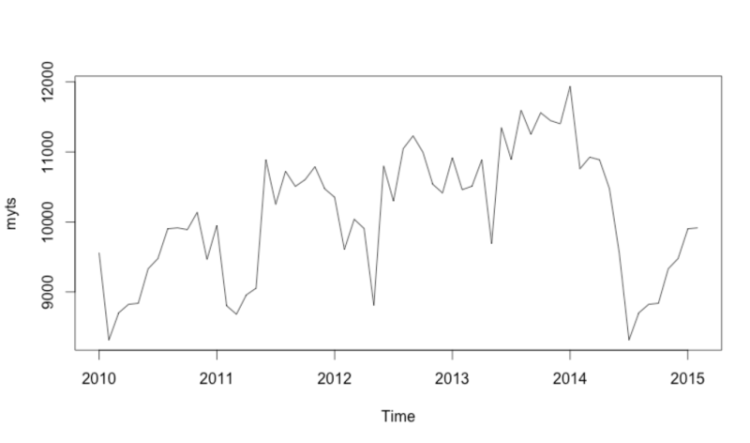
The next component is to control for seasonality that exists within the data.
# Seasonal Decomposition#
fit <- stl(myts, s.window = "period")
plot(fit)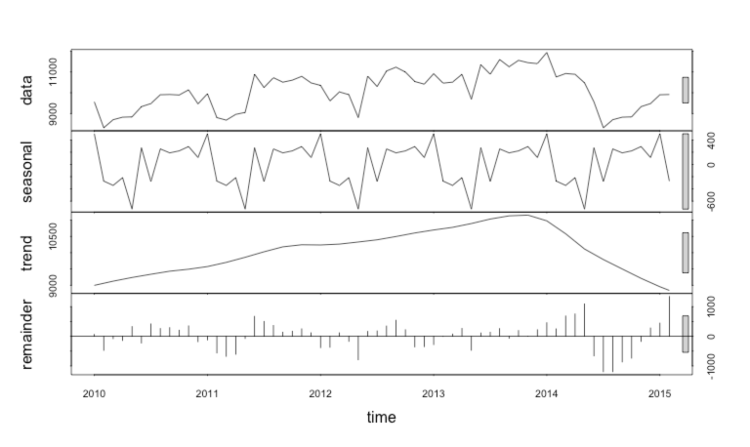
Next we can forecast the dataset out a number of periods.
# Projected Forecast
forecast(fit)
plot(forecast(fit))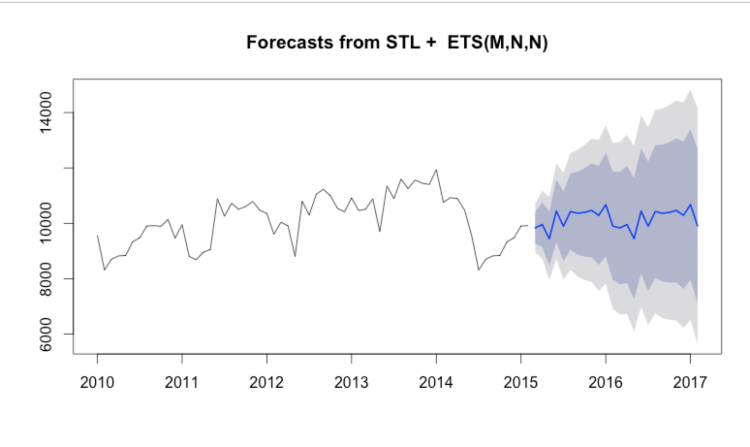
Let’s save these forecasted values in their own data frame
projected <- forecast(fit) # stores it as a list
projected.DF <- as.data.frame(projected) #converts list to data frameNext lets write this to Socrata
# Store user email and password
socrataEmail <- Sys.getenv("SOCRATA_EMAIL", "XXX@socrata.com")
socrataPassword <- Sys.getenv("SOCRATA_PASSWORD", "XXXXXXX")
datasetToAddToUrl <- "https://opendata.socrata.com/resource/evnp-32vr.json" # dataset
write.socrata(projected.DF,datasetToAddToUrl,"UPSERT",socrataEmail,socrataPassword)Let’s use Socrata to visualize this data as well.
RSocrata saves the Day!