Migration to new, high-performance Socrata Open Data APIs
-
- Posted: 27 Apr 2015
- Category: changelog
- Tagged:
-
Related Posts
- A Move to Main Branch
- Peter Moore on 13 Oct 2021
- Time Series Analysis with Jupyter Notebooks and Socrata
- rlvoyer on 07 Oct 2019
- Continual Improvement : CI / CD at Tyler Technologies, Data & Insights Division
- JoeNunnelley on 26 Sep 2019
- API Changelog
- Migration to new, high-performance Socrata Open Data APIs
In April and May 2015, as part of a huge new set of product and platform releases, we’ll be releasing new, high-performance SODA dataset API endpoints that will replace the existing enes. Developers will be given ample time to migrate their code to the new APIs, but starting later in the year the old SODA APIs for some datasets may stop receiving new data.
In addition to improved performance, the new SODA APIs have a ton of new features that you’ll love:
- Tons of new advanced SoQL functions to introduce powerful filtering and analysis into your queries
- Support for the standardized GeoJSON output format, for direct use within geospatial tools like Leaflet
The new platform will also make it easier for us to release new features and entirely new APIs like the new global search API. Old APIs will not receive these new features.
Additional detail on the new platform release can be found in Socrata Rethink, and read on to learn how to migrate to your new improved API.
Finding your new API endpoint
The first step in migrating to the new API to identify your new API endpoint. The best way to do this is by loading the API documentation for your dataset. You can find the API documentation either within the “Export” » “SODA API” sidebar in the old dataset page, or by clicking on the “API” button in the new “Data Lens” view:
In the old dataset page |
In Data Lens |
|---|---|
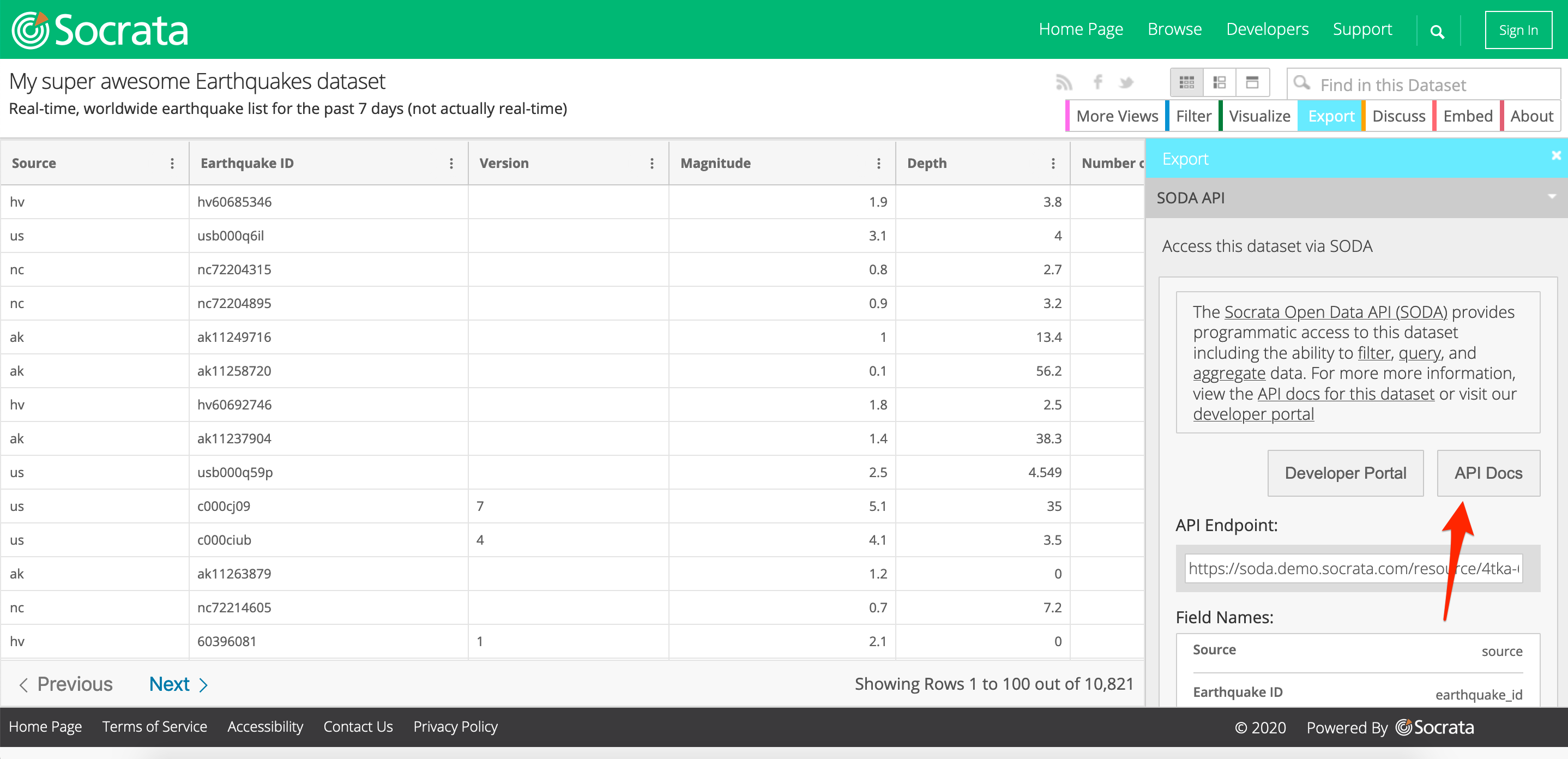 |
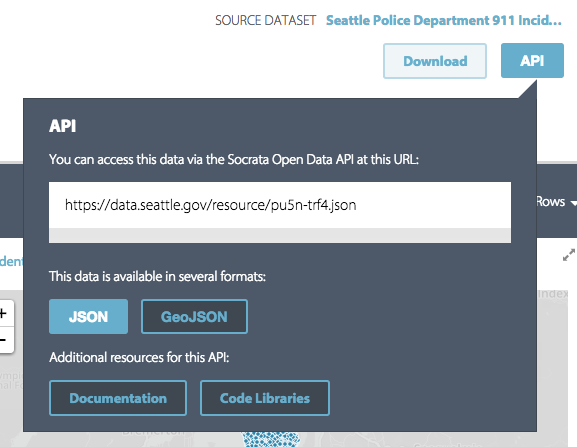 |
Once you’ve loaded API foundry, you’ll need to identify whether you’re working with a new API or a legacy API. When viewing the API documentation, there will be an alert box at the top that notifies you if you’re good to go. If you’re viewing a legacy dataset, and a new dataset is available for you to migrate to, you’ll see a blue box like the following:
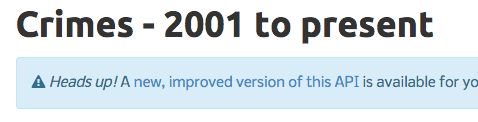
If you’re already viewing a new dataset API, you’ll see a green box, and you’re good to go:
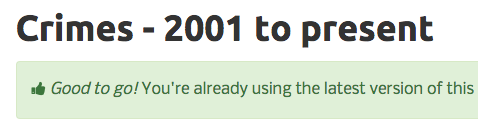
Understanding migration changes
Many, but not all, datasets will be unchanged when they go through the migration process. Text
, Number
, Money
, Floating Timestamp
, and Checkbox
datatypes should continue to function exactly the same on the new API as they did on the old API. Of course, you should test your code thoroughly to make sure everything is accounted for. Some other datatypes will undergo structural changes:
PhoneandURL, have been deprecated and will be replaced by simpleTextfields- Complex datatypes will be broken up into multiple simple fields
- The
Locationdatatype has been replaced by thePoint, and theaddress,city,state, andzipfields will be decomposed into their own individual text columns.
How do you know how your API will change? In the API documentation, we’ll detail that for you, similar to the below:
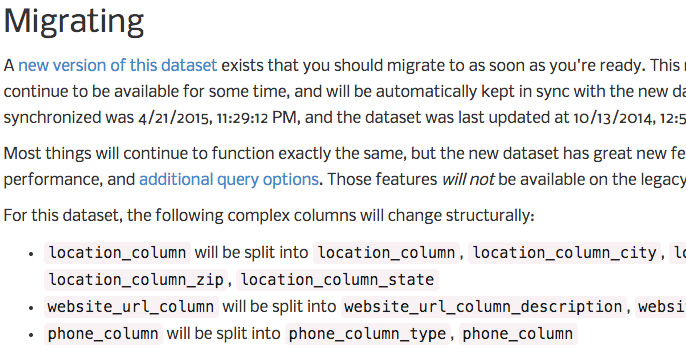
Make sure you read the documentation for your particular API to understand how your particular dataset is changing.
If you have any questions or encounter any issues, please do not hesitate to contact us for help! We’re striving to make this transition as easy as possible.